12 February 2007 @ 23:08Laser Engraving an iPod nano
 I decided to get my girlfriend a pink iPod nano for Valentine’s Day. I wanted it to be unique though. Since the 2nd generation nano’s are aluminum instead of polycarbonate and stainless steel, I decided they would be a good material for engraving. Once I decided on engraving it, the next thing I had to do was decide what to engrave on it. After much thought (and some interrogating of my girlfriend) I settled on Wonder Woman, her childhood hero.
I decided to get my girlfriend a pink iPod nano for Valentine’s Day. I wanted it to be unique though. Since the 2nd generation nano’s are aluminum instead of polycarbonate and stainless steel, I decided they would be a good material for engraving. Once I decided on engraving it, the next thing I had to do was decide what to engrave on it. After much thought (and some interrogating of my girlfriend) I settled on Wonder Woman, her childhood hero.
The first thing I did was plug in the new nano to make sure it worked properly. I’m not too sure how difficult it would be to return a custom engraved iPod. Next, I searched for images of Wonder Woman. What I was looking for was an image that would fit nicely on the back of the nano, above the Apple logo. I then brought the image into Photoshop and reduced it to two colors, black and white. That got me basically where I wanted the graphic, but I still had to do some tweaking. Every so often I would preview my image as white on a pink background to get a better idea of how it would look engraved.
When I was finally satisfied on the image, I copied it to the computer attached to our Gravograph LS900. I first tested the image on a piece of paper for positioning. Once I got the position correct I engraved on a piece of black-painted brass. The speed and power settings for this would be similar to what I would need for the nano’s anodized aluminum casing. I used a power setting of 50% and speed of 80%, but this may vary depending on the wattage of the laser used.
Now it was time to engrave on the actual iPod. Believe me, I was a bit nervous at this point. I only had one shot at getting this right, or else I would end up with a permanently marred, albeit fully functional, nano. I pressed the start button, and a couple minutes later it was finished. It turned out great!
Also check out these other engravings.
#1: Apple iPod classic 160 GB Black (7th Generation) NEWEST MODEL — 6 mins ago
Apple iPod classic 160 GB Black (7th Generation) NEWEST MODEL
by Apple
![]() (1099)
(1099)
Buy new: $249.00 $229.95
42 used & new from $179.99
(Visit the Best Sellers in list for authoritative information on this product’s current rank.)
#2: Apple iPod touch 32GB Black (4th Generation) CURRENT MODEL — 6 mins ago
Apple iPod touch 32GB Black (4th Generation) CURRENT MODEL
by Apple
![]() (4438)
(4438)
Buy new: $299.00 $269.99
294 used & new from $145.00
(Visit the Best Sellers in list for authoritative information on this product’s current rank.)
#3: Apple iPod touch 8 GB Black (4th Generation) [OLD MODEL] — 6 mins ago
Apple iPod touch 8 GB Black (4th Generation) [OLD MODEL]
by Apple
![]() (4439)
(4439)
Buy new: $219.95
288 used & new from $124.99
(Visit the Best Sellers in list for authoritative information on this product’s current rank.)
#4: Apple iPod touch 32 GB White (4th Generation) CURRENT MODEL — 6 mins ago
Apple iPod touch 32 GB White (4th Generation) CURRENT MODEL
by Apple
![]() (4439)
(4439)
Buy new: $299.00 $234.99
70 used & new from $180.00
(Visit the Best Sellers in list for authoritative information on this product’s current rank.)
#5: Apple iPod touch 8GB White (4th Generation) OLD MODEL — 6 mins ago
Apple iPod touch 8GB White (4th Generation) OLD MODEL
by Apple
![]() (4439)
(4439)
Buy new: $199.00
93 used & new from $134.50
(Visit the Best Sellers in list for authoritative information on this product’s current rank.)
#6: Apple iPod classic 160 GB Silver (7th Generation) NEWEST MODEL — 6 mins ago
Apple iPod classic 160 GB Silver (7th Generation) NEWEST MODEL
by Apple
![]() (1099)
(1099)
Buy new: $249.00 $229.95
28 used & new from $164.00
(Visit the Best Sellers in list for authoritative information on this product’s current rank.)
#7: Apple iPod shuffle 2 GB Silver (4th Generation) OLD MODEL — 6 mins ago
Apple iPod shuffle 2 GB Silver (4th Generation) OLD MODEL
by Apple
![]() (1207)
(1207)
Buy new: $57.95
44 used & new from $20.99
(Visit the Best Sellers in list for authoritative information on this product’s current rank.)
#8: Apple iPod touch 8 GB (2nd Generation) [OLD MODEL] — 6 mins ago
Apple iPod touch 8 GB (2nd Generation) [OLD MODEL]
by Apple
Platform: ![]() Mac
Mac
![]() (1535)
(1535)
Buy new: $299.99 $219.98
128 used & new from $75.00
(Visit the Best Sellers in list for authoritative information on this product’s current rank.)
#9: Apple iPod touch 32 GB (3rd Generation) OLD MODEL — 6 mins ago
Apple iPod touch 32 GB (3rd Generation) OLD MODEL
by Apple
![]() (2210)
(2210)
198 used & new from $118.00
(Visit the Best Sellers in list for authoritative information on this product’s current rank.)
#10: Apple iPod touch 8 GB (3rd Generation) OLD MODEL — 6 mins ago
Apple iPod touch 8 GB (3rd Generation) OLD MODEL
by Apple
![]() (2210)
(2210)
Buy new: $359.99 $239.00
141 used & new from $54.95
(Visit the Best Sellers in list for authoritative information on this product’s current rank.)
by Jon | 7 comments | Tags: laser engraving
Posted in ipod, laser engraving, nano | Link to this












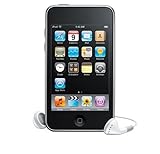

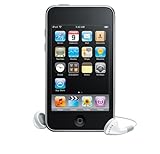





Nice work Jon! Custom work on an iPod… Very good idea.
Hey Jon,
I work at a engraving/award shop and before we laser anything we cover the area with masking tape to make sure everything is in the correct position. We have a 50 watt laser and run it at 100 speed and 20 power and it turns the tape a nice white and wont burn through. Just a little tip to help you not ruin anything.
Thanks for the tip, Dan. I could have tried this yesterday when I engraved these two iPods. I will definitely remember that for next time.
Hey, ijust had a customer bring in his ipod Touch. Unfortunatly, I wasn’t here and didn’t get to look at it. Is the casing the same material? If so, could you let me in on our settings?
Alicia,
I have researched how to engrave iPods with the polished stainless steel back with a CO2 laser and the only way to do it is with a “marking” technique rather than an “etching” technique. For this, you would need a brush-on or a tape product from a company called TherMark. Their site says that metals, glass, ceramics, crystal, plastics, marble, granite, and stone can all be marked with their product.
I haven’t yet purchased their product, but I hope try it in the near future.
As far as my settings for the anodized aluminum iPods (the colored ones), I use a power setting of 50% and speed of 80%.
Jon,
I am interested in talking to you regarding an article I want to write. Please contact me if you’re interested.
Thanks.
I got some CerMark tape and really like it for our Stainless Steel Mugs. Thanks for the tips!